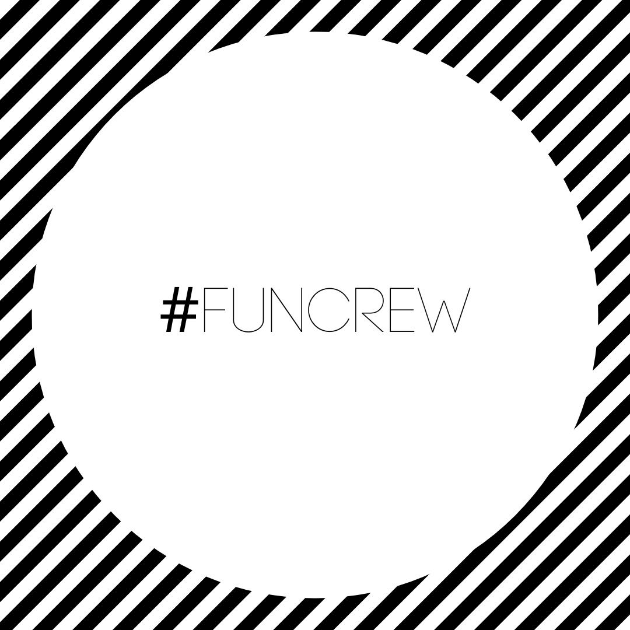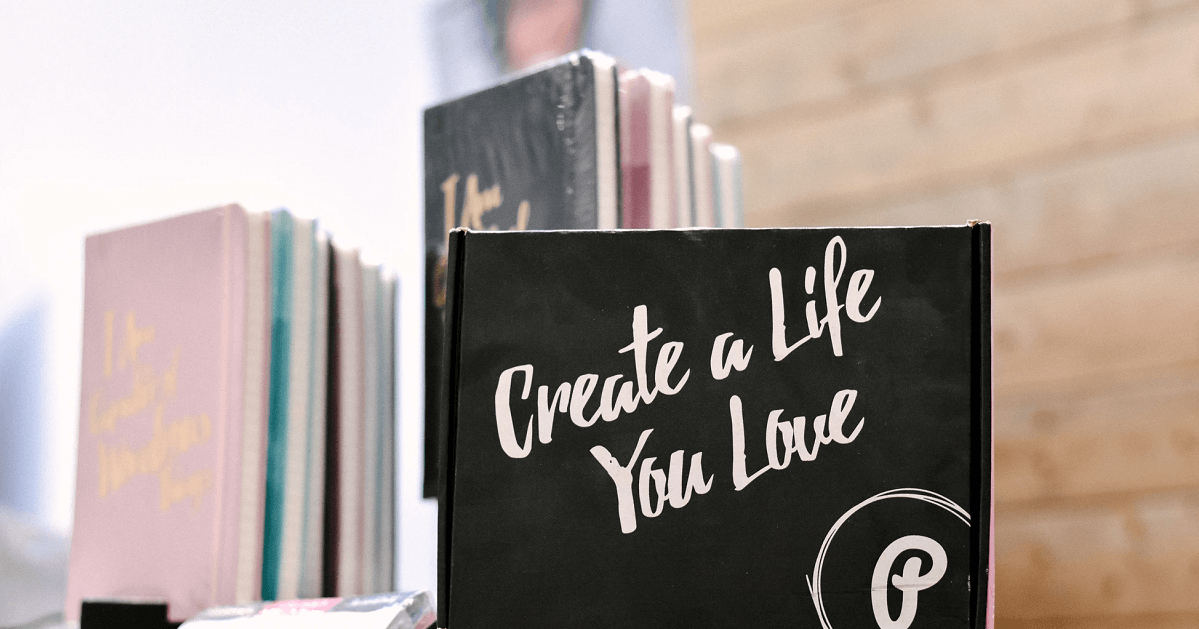Virtual desktops allow businesses to run programs and software on any physical device. This means that employees can access the applications they need to complete their work without logging on to a specific office device. Virtual desktops can simplify a network and streamline processes—especially when your teams work remotely. Is this software the right move for your business? As with any change, you must carefully weigh the pros and cons of virtual desktops for your business before making a decision. Find the information you need to make a smart decision with this overview.
Pro: Save Money on Physical Hardware
Costs and savings are a huge part of the pros and cons of virtual desktops for your business. With virtual desktops, your employees have access to everything they need no matter where they are or what device they’re using. Instead of purchasing, managing, and updating dozens of physical computers in your office, you only need to worry about your central host system. Employees can even use their personal devices and still access the current OS, software, and applications of your virtual network.
Pro: Enhanced Security and Recovery
When you use a virtual desktop, the responsibility of security falls onto your central server. This means that you only need to update, patch, and maintain a single machine. Everyone who uses the network will benefit from the security of your central point. This simplifies cybersecurity for your business. Even better, it makes remote work easy and safe, no matter where your employees are. Virtual desktops support your remote teams by creating a trusted and private platform they can access anywhere. Your employees can connect to all the resources they need to get the job done, and you can rest knowing your virtual network is secure.
Con: Network Connection Is Necessary
As with all virtual processes, virtual desktops require network access. If your employees struggle with a spotty internet connection, they can’t work as efficiently on a virtual desktop. A mediocre internet connection can lead to lags and other frustrating complications. Moreover, if the central server itself goes down, every employee will experience downtime. Before you choose to implement virtual desktops, make sure your office and every employee in it has a reliable connection so that they can reliably access their desktops.